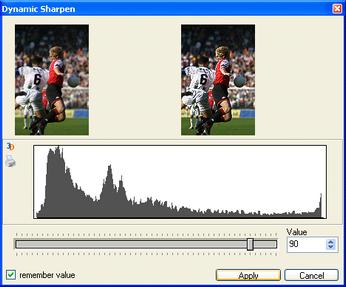The dynamic sharpening effect is also used to improve the sharpness along the lines inside an image. The difference with normal sharpening is that this effect will first split the dark area and the light areas of the image and then only sharpen the light section. This results in an overall improved sharpening where noise in the dark areas is not sharpened, so this effect generates less visual noise.
By selecting this effect it will open the settings dialog where you can set its parameters.
|
The upper area of this window shows the “before” image at the left and the “after” image at the right side.
Select a value by entering it by hand or by dragging the slider
The histogram at the center should give you more insight of the impact of the effect. The histogram ranges from black to white (left to right) and shows the number of pixels in the image on the Y axis.
After setting your value click “Apply”. |
You can undo the effect by clicking
![]() in the Image Editor panel’s toolbar.
in the Image Editor panel’s toolbar.